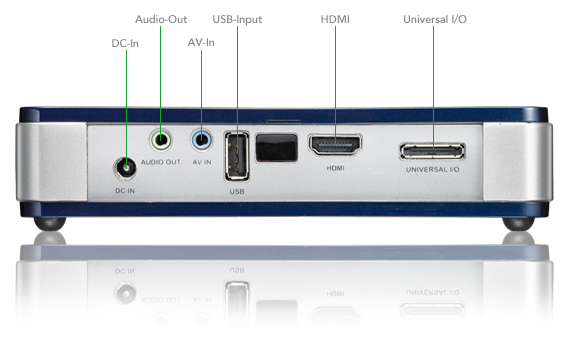

NovoConnect allows participants to seamlessly share content from connected device through a wireless network to conduct interactive presentations with dynamic content sources and HD display quality.

| Brightness | Up to 500 Lumens | |
| Native Resolution | WXGA (1280 x 800) | |
| Maximum Resolution | UXGA (1600 x 1200) | |
| Contrast Ratio | 30,000:1 (Full On/Full Off) | |
| Display Type | HD Pico DLP Technology by Texas Instruments | |
| Throw Ratio (±3%) | 1.55:1 (Distance/Width) | |
| Image Size (Diagonal) | 30" to 90" (0.8 to 2.3 m) | |
| Projection Distance | 3.3' to 9.9' (1.0 to 3.0 m) | |
| Zoom Ratio | Fixed Lens, Manual Focus | |
| Aspect Ratio | 16:10 Native, 4:3 & 16:9 Compatible | |
| Offset | 102.5% | |
| Color Spectrum | 1.07 Billion | |
| Horizontal Scan Rate | 15, 30 to 90 KHz | |
| Vertical Scan Rate | 43 to 85 Hz | |
| Speaker | N/A | |
| Projection Method | Table Top, Tripod (¼ - 20) or Ceiling (Front or Rear) | |
| Uniformity | 85% | |
| Computer Compatibility | UXGA, WXGA, SXGA+, SXGA, XGA, SVGA, VGA Resized; VESA Standards; PC and Macintosh Compatible | |
| Video Compatibility | SDTV (480i), EDTV (480p), HDTV (720p, 1080i/p), NTSC/NTSC 4.43, PAL B/G/H/I/M/N 60, SECAM | |
| I/O Connection Ports | HDMI 1.4b + MHL 2.1 (x1) | |
| Universal I/O (24-Pin Connector for VGA/Component Input) | ||
| AV-In (mini-jack) for Composite video and Audio | ||
| Audio-Out (mini-jack) | ||
| USB (service only) | ||
| Weight | 17.3 oz (1.1 lbs) | |
| Dimensions (W x H x D) | 6.3” x 1.3” x 4.03” (162 x 32.3 x 102.4 mm) | |
| Noise Level | 37dB/32dB (Standard / Eco Mode) | |
| Power | Supply: AC 100-240V, 50/60Hz Consumption: 62W (Boost Mode), <0.5W (Standby) |
|
| Operating Temperature | 41 to 95?F (5 to 35?C) | |
| Warranty | 2-Year Limited Parts and Labor | |
| Standard Accessories | Power Adapter | Warranty Card |
| Remote Control | Quick Start Guide | |
| 24-pin Universal I/O to VGA Cable | ||
| Optional Accessories | 3.5mm AV-in Cable, HDMI Cable | |
| UPC | 8813097020208 (Black/Q4-BK) |




