

Become A
Novo Pilot School
Vivitek is committed to providing educators with easy-to-use superior technology and support resources to ensure students experience engaging, collaborative, digital learning.

Vivitek is committed to providing educators with easy-to-use superior technology and support resources to ensure students experience engaging, collaborative, digital learning.
Solves the challenges of BYOD or mixed platform environments, by allowing student devices to be projected on the classroom screen, regardless of operating system. Mix and match student phones, Chromebooks, laptops and desktops; all devices can be projected seamlessly.
Perfect for schools that foster collaborative, blended, or personalized learning.
Pilot schools receive the Ambassador Program:
Interactive Whiteboard Tools
Community Forums, Resources, Recognition

 Hardware
Hardware
Feature-rich, clutter-free, and intuitive, NovoPro is a next-generation wireless presentation and collaboration system perfect for guiding discussion in educational environments.
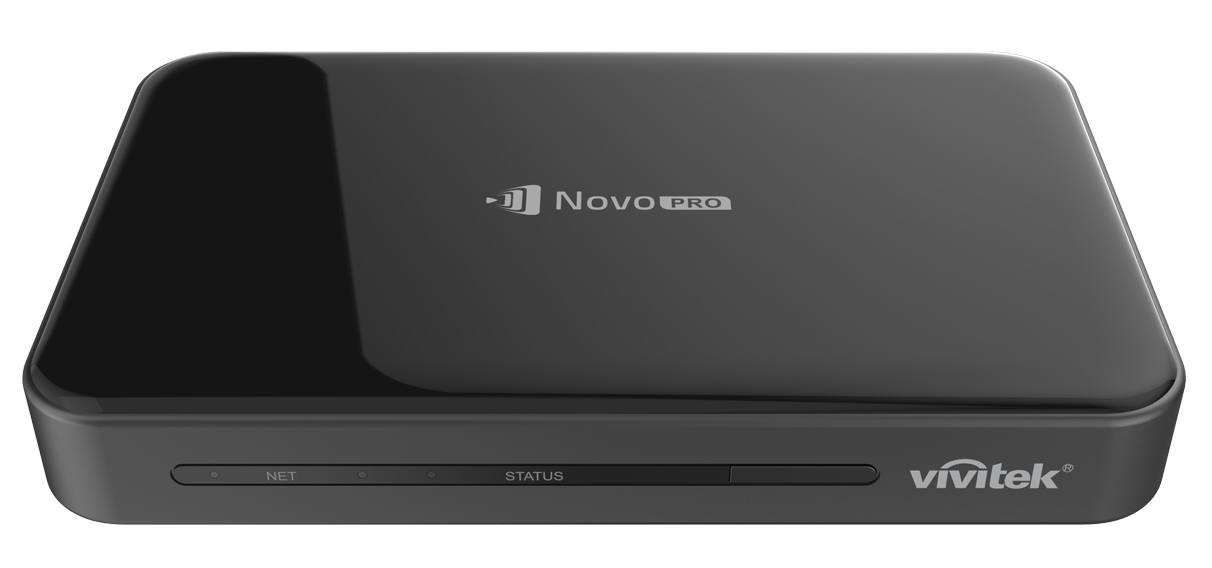
Capable of supporting up to 64 session participants at once, NovoPro can also display up to four devices simultaneously via split-screen, a useful feature for comparing materials side-by-side.
Designed to empower educators with a suite of class management tools for the digital age, NovoPro’s Educational Mode includes mobile device lock, session termination, and class attendance features.
With the easy-to-use markup pen, eraser, and color-fill tools, educators and students can effortlessly annotate content, enabling them to more effectively communicate with their audience and peers.
Beyond typical desktop and laptop computers, to accommodate the wide range of devices students and educators depend on, NovoPro also supports full mirroring of iOS and Android devices.
If you have a question, please contact us.
We teachers in the pilot to talk to each other about how they are doing with implementation. These conversations will inspire sharing and mutual support among the team members of the pilot.
We use that information to customize targeted PD and support to ensure the pilot is successful.
Yes
Ready to fill out the application, or to see what the application looks like?
Click the button below.
For more information, emailEducation@vivitekcorp.com