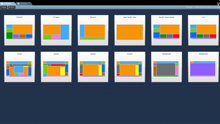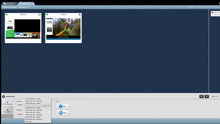| Model Number | NovoDS DS210 |
| OS system | Android 11.0 |
| RAM | 4GB |
| Display Resolutions | 3840 x 2160 (16:9, UHD 4k@60fps), 1920 x 1080 (16:9, 1080P@60fps), 1280 x 720 (16:9, 720P@60fps) |
| Display Orientation | Portrait, Landscape |
| Storage | Internal: 16GB (eMMC Flash) External: microSD Card Slot (Up to 32GB), USB Type A/C Flash Drive (Up to 32GB) |
| Ethernet | RJ45 (10/100/1000 Mbps) |
| Wireless | Wi-Fi: 802.11 b/g/n/ac (2.4GHz & 5GHz), 2T2R, Bluetooth 5.0 |
| Media Formats Supported | Images: JPEG, PNG, GIF, BMP Video: MP2, MP4, H.264, VC-1 (WMV) (Support up to 4k@60FPS) Audio: MP3, WMA, AAC Other: Scrolling text with custom visual effects |
| Input Connection Ports | USB2.0 Type A (x1) USB3.0 Type A (x1), USB Type C (x1), microSD Slot Power Input (5V/2A) |
| Output Connection Ports | HDMI-Out v2.0 (HDCP v2.2 Compliant), Audio-Out (3.5mm), |
| LED Indicator | Green (System Power On), Red (System in Standby), Blue (Network Activity) |
| Button/Switch | Reset Button |
| Power Supply | DC jack: 5V/2A, 10W |
| Accessories | AC Power Adapter (Depends on Region), Power Cable, HDMI Cable, Wi-Fi Antenna |
| Available Color | Black |
| Security Solutions | Kensington® Security Slot |
| Weight | 316g (11.1oz) |
| Dimensions (L x W x H) | 96mm x 105mm x 28mm(3.8' x 4.13' x 1.10') |