|
|
|
|
|
|
|
|
|
|
|
|
|
|
|
|
What's New |
|
|
|
Software Release Notes: May 10, 2017. Available with Software Upgrade version 2.4.0 |
|
|
|
|
|
|
|
|
|
Rename NovoDS Software
to NovoDS Studio |
|
|
|
|
|
|
|
NovoDS Remote App |
|
|
|
NovoDS Remote App is for easier control of NovoDS
operation in Android & iOS devices |
|
|
|
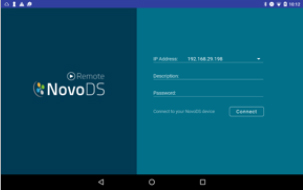 |
|
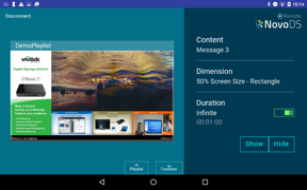 |
|
| Login Page |
|
Overlay Message |
|
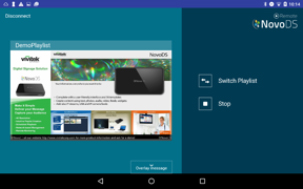 |
|
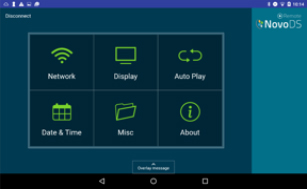 |
|
| Switch Playlist |
|
Device Setting |
|
|
|
|
|
|
|
8 Pre-defined Overlay Messages
for Emergency Broadcasting |
|
|
|
|
|
|
|
Multiple Playlists &
Multiple Players Synchronization |
|
|
|
|
|
|
|
HDMI in (Available in NovoDS4k) |
|
|
| HDMI input source for background or front page content design |
|
|
|
|
|
|
|
|
How to Upgrade |
|
|
|
| • |
|
Device Firmware upgrade |
|
|
• |
|
Go to Device “Settings Firmware Upgrade” , follow the on-screen instruction to get the latest version updated |
|
| • |
|
Software upgrade – visit www.vivitekusa.com, or Google Play store. Follow the instruction to get the latest version updated |
|
|
|
|
Contact Vivitek Customer Service for Support |
|
|
|
|
|
|
|
|
|
|
|
|