|
|
 |
|
 |
|
|
Cross-Platform Support
From the laptops, tablets, and smartphones your team uses to those brought in by guests, a wide array of different devices enters your conference room in any given week. To ensure compatibility with just about everything, NovoEnterprise boasts cross-platform support with Windows, Mac, Android, iOS, and Google devices. |
|
AirPlay & Google Cast Support
NovoEnterprise fully supports Apple AirPlay and Google Cast, enabling quick and simple screen mirroring and content streaming from a wide number of today’s most popular laptop, tablet, and smartphone devices.
|
|
|
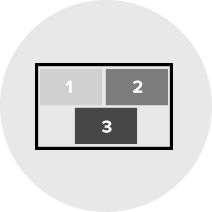 |
|
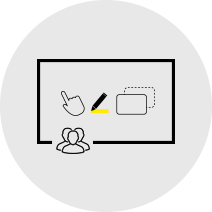 |
|
|
Quad-View &
Dynamic Screen Layouts
Perfect for comparing and collaborating, NovoEnterprise can display/mirror up to four different screen sources simultaneously. This means AirPlay, Google Cast, and regular PC mirroring can all run concurrently, side-by-side in default layouts or dynamically rearranged to match the user’s preference. |
|
Intuitive On-Screen Operations
Managing 64 simultaneous users, rearranging mirror windows, and placing on-screen annotations might sound difficult in concept, but NovoEnterprise makes executing these tasks easy and intuitive thanks to its user-friendly, touch-capable on-screen interface.
|
|
|
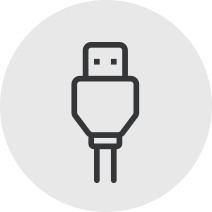 |
|
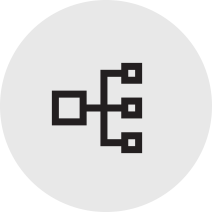 |
|
|
Versatile HDMI Input
In addition to its robust wireless connectivity capabilities, NovoEnterprise features an HDMI input port that facilitates simple and reliable hardware connections. While most users will use this port to establish a hardwired connection between their computer and their NovoEnterprise unit, it can also be used to connect document cameras, Blu-ray players, and other HDMI-capable devices. |
|
Centralized Management
As with all of the products in the NovoConnect family, NovoEnterprise can be remotely accessed, updated, and operated via the standalone Remote Manager application. Available for Windows and Mac, Remote Manager enables network-wide control over your entire NovoEnterprise fleet from a single computer.
|
|
|
|
|
With NovoEnterprise, all collaboration-essential software, and every
update made to that software, is free of charge. |
|
|
|